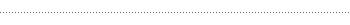Q: How do I use the Excel version?
A:
On a Windows based
machine simply put the CD into the slot, click on My Computer,
double click on your CD drive, drag the files to the directory where
you want the program located.
On a Mac put the CD in
the slot, double click on the icon once it is mounted and drag the
files to your desired location.
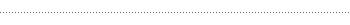
Q:
Why am I not able to enter any info into my Excel version?
A:
You need to copy the files to your hard drive before using.